MEDICINE Live Mock-OSCE | 8th Mar ’24
Test Your Communication Skills
We use professional patient actors in our live Mock OSCEs and they will be visible during the OSCE via webcam. You will be required to interact with them based on the scenarios below.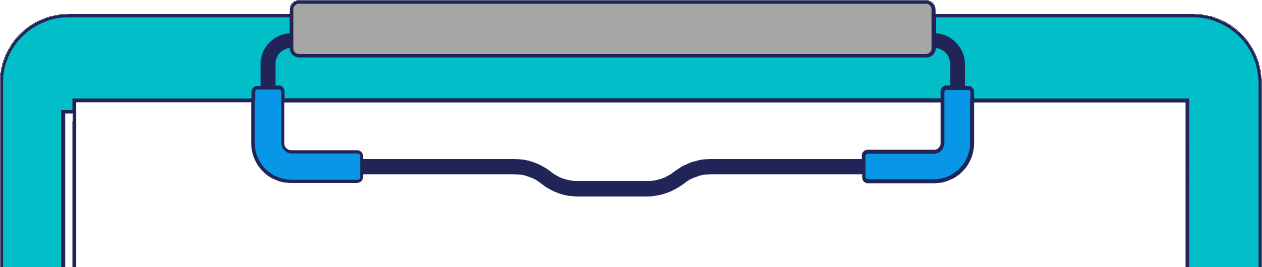
Scenario
FatiguePresenting Complaint
The patient has attended the clinic today because of feeling fatigued and is complaining of weight loss.Task
Candidate must take a history and formulate a differential diagnosis.
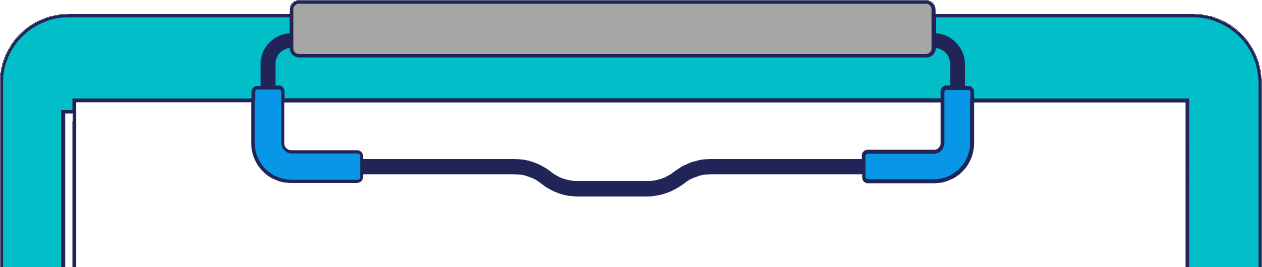
Scenario
Non-Specific SymptomsPresenting Complaint
The patient has come into the department with their daughter, complaining of feeling nauseated, dizzy and generally “not right.”Task
Candidate must take a focused history and suggest a differential diagnosis.
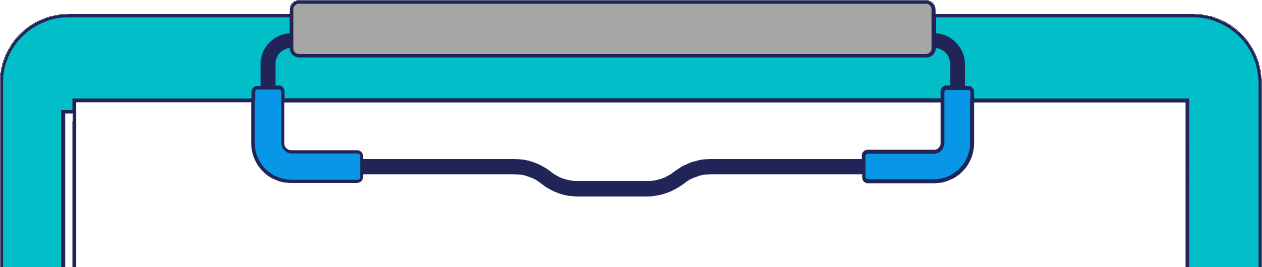
Scenario
Alternative TherapyPresenting Complaint
The patient was recently diagnosed with Hodgkin's lymphoma and is due to start chemotherapy this week. They have a good prognosis and are expected to do well with the treatment. However, they have a poor understanding of lymphoma and want to put off chemotherapy to go to China and give herbal medicine a go.Task
Candidate must address the patient's concerns.
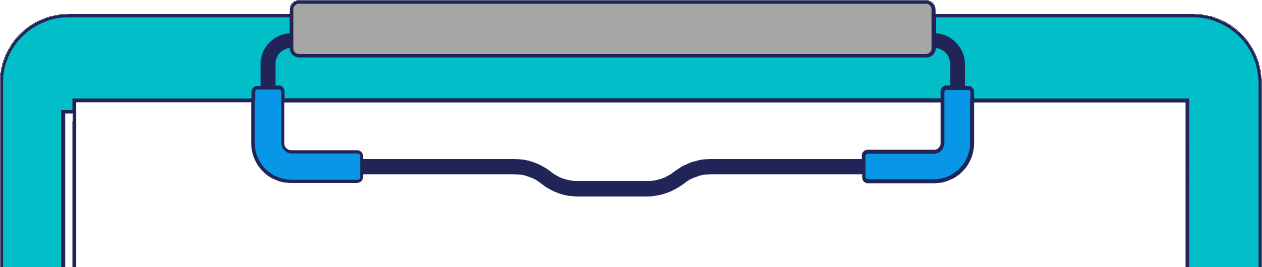
Scenario
EpistaxisPresenting Complaint
The patient has come in as they have been suffering from daily nosebleeds.Task
Candidate must take a history and formulate a differential diagnosis.
Where will the Mock OSCE take place?
The Mock OSCE will take place online, in your browser, at a URL location that will be sent to you by e-mail after registration. You must access this URL on the day of the exam and login using your credentials.
Can I access the Mock OSCE on any device?
For accessing Qpercom, the platform we use to facilitate the Mock OSCEs, we recommend using Google Chrome. Chrome is free to download and easy to install. If you already have Chrome installed to use Qpercom please ensure: - Your browser is updated to the latest version - You allow permissions within your browser for your camera and microphone - When you first login to use the Qpercom virtual assessment option you will be asked for permission to use your camera and microphone. We recommend that you login to do this ahead of your assessment, you will be able to do this as soon as you have your login information, this will help the assessment run smoothly on the day and help you to familiarise yourself with the layout. Our stand alone scoring assessment solutions are accessible on all browsers that follow W3C web standards so that includes Safari, Firefox, Edge, Opera and Chrome and excludes Internet Explorer which has never followed W3C standards.
